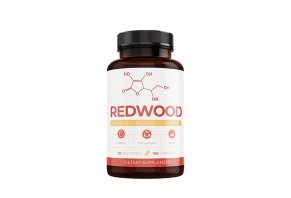Dexcom G6

Summary
The Dexcom G6 is a continuous glucose monitoring system that is designed to guide treatment decisions and management of your diabetes without the need for traditional fingerstick tests. While it may be a good option, it's important to factor in the costs and whether you're covered by insurance.
Dexcom G6 Reviews - Important Things To Consider
| Table of Contents |
|---|
What is Dexcom G6?
The Dexcom G6 is a small sensor and transmitter that continuously monitors your glucose levels to guide treatment decisions and management of your diabetes without the need for traditional fingerstick tests.
More than 10% of the US population has been diagnosed with diabetes. Though the disease is associated with a number of unwanted physical and emotional burdens, even monitoring glucose levels can negatively impact the quality of life.
Since their introduction, portable meters have allowed for self-monitoring and better control of diabetes. However, these devices require frequent fingersticks to obtain measurements and can contribute to considerable patient morbidity.
According to Dexcom, the G6 continuous glucose monitoring (GCM) system offers a pain-free method of measuring your blood sugar levels.
The small, wearable sensor sends your glucose reading to a smart device every 5-minutes without the need of fingersticks.
According to the company, your Dexcom G6 will:
- Help you predict where your glucose levels are heading
- Allow you to make treatment decisions with using painful fingersticks
- Alert you when you’re readings are outside of the desired range
- Allow you to share your glucose data with up to 10 followers
Dexcom states that the G6 is proven to lower your A1C (a measurement that indicates how well blood glucose is controlled over a 2-3 month span) and also reduce the number of hypoglycemic (unsafe drops in blood sugar) events.
But can you be certain that Dexcom G6 measurements are accurate?
In this article, we’ll help you answer this question by reviewing any available research examining Dexcom G6’s ability to provide accurate blood glucose measurements.
How to Use the Dexcom G6
To begin using your Dexcom G6, you’ll need 3 things:
- A display device - this can be the Dexcom receiver or a smart device.
- The applicator and a built-in sensor
- The Transmitter
The first thing you’ll need to do is download the Dexcom app through Google Play or the App Store. To link your device, enter the sensor code when prompted by the app.
Similarly, turn on your receiver and enter your sensor code when prompted.
Then, you’ll need to use the applicator to insert the built-in sensor just below the surface of your skin. To do so, remove the applicator from the box and select the appropriate sensor site. The patch of skin over your abdomen located between your belly button and hip is recommended.
Next, wash your hands and prep the sensor site with an alcohol wipe. Remove the labels covering the adhesive portion of the applicator. Place the adhesive on the skin over the sensor site and break off the safety guard.
Lastly, press the button to insert the sensor and discard the applicator.
To insert our transmitter, first, clean it with an alcohol wipe. Next, insert the transmitter tab into the sensor slot and snap the transmitter firmly into place.
It can take up to 30-minutes to pair your device to the sensor. Once paired, follow the prompts for the 2-hour warmup. Once this is complete, you’ll begin to receive your glucose readings every 5-minutes, up to 288 times each day.
At this point, you can configure your app and personalize your desired blood glucose range, as well as select with whom you’d like to share the data.
Now that you have a better understanding of how to use your Dexcom G6, it’s clear that the system seems to provide more data than would be obtainable from portable meters and fingerstick tests. After all, it certainly isn’t feasible to stick your finger 288 times in a single day.
While eliminating the pain associated with traditional methods of monitoring blood sugar is important, this doesn’t necessarily mean that the Dexcom G6 measurements are accurate.
Is There Any Science Backing the Dexcom G6?
According to Dexcom, the G6 is proven to lower your A1C and risk for hypoglycemia. Additionally, they claim that the Dexcom G6 has been compared to the test your doctor orders, which is considered the gold standard for measuring your blood glucose.
As both methods differ somewhat in how glucose is measured, the readings they provide are unlikely to be the same. They should be close, however. According to the Dexcom website, the G6 provides accurate readings, meaning that each measurement is relatively close to what your doctor would measure.
As an example, Dexcom believes that their system follows the %20/20 rule.
As your glucose is measured in mg/dL, your G6 reading should be within 20mg/dL when your meter reading is 80mg/dL or lower. If your meter reading is higher than 80mg/dL, your G6 measurement should be within 20% of this number. This rule is likely based on the results of clinical research.
When compared to a laboratory method of measuring blood glucose, Dexcom was found to be within 16.7% of gold standard measurements, on average.
When the original Dexcom system was modified, it was again put to the test. Over 7-days, subjects with diabetes wore a Dexcom sensor and compared glucose measurements to laboratory measures. Researchers concluded that the Dexcom system was within 9% of lab values, on average.
The Dexcom G6 was also studied. In both adults and children, this system was also found to be safe and accurate, with more than 90% of measurements falling within 20% or 20mg/dL of the gold standard.
The Dexcom G6 was also associated with fewer instances of hypoglycemia and more readings within the 70-180mg/dL range.
Most recently, the 20/20 rule was put to the test in pregnant women with diabetes that utilized the Dexcom G6 over a 10-day span. Researchers found that, when compared to the gold standard for measuring blood glucose, the Dexcom G6 was accurate and safe.
Dexcom devices have been safely and accurately tested in children, adults, and during pregnancy. The most recent generation has seemingly improved upon earlier devices.
Is It Safe to Use?
The Dexcom G6 CGM system is generally safe to use. Serious adverse effects were not reported in the available research studies that were published in peer-reviewed medical journals.
This does not mean that the Dexcom G6 is entirely without risk, however.
Skin irritation and infection are probably the most likely side effects of using this device. Following the instructions for placing the sensor can limit your risk for unwanted effects. Ensure that you’ve washed your hands and also prepped the skin, sensor, and transmitter with alcohol wipes.
You can take additional steps to limit skin irritation:
- Make sure skin is clean and dried thoroughly
- Trim hair over sensor site to ensure proper contact
- Limit moisture at sensor site and avoid using lotions and creams in this area
- A barrier film may help to further reduce the risk for skin irritation
While self-monitoring is a vital component of controlling your diabetes, you should always do it in conjunction with a medical professional.
Be sure to regularly discuss pertinent aspects of your care with your doctor regularly.
What Does It Cost?
Details regarding pricing are not provided on the Dexcom website.
The first step in obtaining your Dexcom G6 requires you to provide your personal contact information, as well as your diabetes type, current treatment, and insurance provider. To determine if Dexcom G6 is right for you, a customer representative will reach out to you to discuss further.
If you have Medicare, you may be eligible for coverage if you meet the following criteria:
- You have a diabetes diagnosis
- You have used a home blood glucose monitor at least 4x daily
- You require 3 or more insulin injections or use an insulin pump
- Your insulin dosing has required frequent adjustments
- You’ve met with your doctor to discuss the criteria above every 6 months
If you don't meet the above criteria, you may be eligible to use the Dexcom G6. Once your doctor has prescribed it, you can pick up the system from your local Walgreens.
The Dexcom site does not provide pricing details if your insurance provider does not cover the Dexcom G6. Your best bet is to provide your contact information to speak with a representative about the most cost-effective options.
We were able to dig up some out-of-pocket pricing information elsewhere, however.
According to GoodRx, the Dexcom G6 is available over-the-counter from major retailers like Costco, Publix, Walmart, CVS, Target, and Walgreens.
Pricing for the G6 receiver varies, ranging from $600-$850.
Keep in mind that you will need to replace the sensors every 10 days. Also, the transmitter battery lasts about 6-months, so replacing your transmitter is also required as well. A pack of 3 sensors costs around $420 on average, while a transmitter often costs around $300.
As you can see, the Dexcom G6 can be an extremely expensive method for monitoring blood sugar if you are required to pay out-of-pocket. Again, speaking with a customer representative may reveal more cost-effective options. However, even a 50% reduction in average pricing would still represent a costly investment.
What Are the Alternatives to Dexcom G6?
There are other CGM devices available that similarly aim to avoid the pain and hassle associated with constant finger pricks.
The FreeStyle Libre System is one example. This GCM device uses a sensor that communicates with a receiver, and can store 90-days of glucose data. Medicare also covers this device.
The starter kit costs $215. Libre sensors last 14 days, and replacements cost $67/sensor. This is still a pricey option, but more cost-effective than the Dexcom G6. A prescription is required, however.
The Eversense Implantable GCM is also covered by medicare and uses a sensor that communicates with a receiver. Covered by Cigna and Medicare, Eversense sensors last for 90-days through insertion and removal must be done by a medical professional.
Again prescription is required and pricing information requires you to speak with a customer representative.
The Bottom Line
The Dexcom G6 is reasonably accurate when compared to the gold standard for measuring glucose. Also, serious side effects were not reported in the available research. Nonetheless, you should always take precautions to minimize the risk of skin irritation and infection.
While the Dexcom G6 does avoid the need for fingersticks, it is an expensive method for measuring blood glucose. If you aren’t covered by insurance, your monthly costs can top $700 for replacements.
There are more cost-effective CGM devices available that also use sensors to communicate with receivers. If you’re interested in CGM and are required to pay out-of-pocket, these may be a better option when compared to the Dexcom G6.
Be sure to speak to your doctor about your current management to determine if CGM is safe for you to use.
Customer Reviews
Posted on Nov 19, 2020
I think Dexcom G6 is fantastic!
It works great, other than an allergic reaction I got from the sensor patch adhesive. That was cleared completely by using kinesiology tape on my skin and placing the sensor patch on that. My A1c has dropped from 7.3 to 6.3 and nighttime lows have been eliminated through the alert function with this unit. It has been a life-changer. My level of control is much better. I've had nothing but positive results on those few occasions I've dealt with customer support. Seriously, my life has changed for the better.
Length of Use: 6–12 months
Bottom Line: Yes, I would recommend this to a friend
Pros and Cons
Product
Support
Impact on my life
I'm highly allergic to sensor patch adhesive
Posted on Sep 19, 2022
Have patience with Dexcom G6
I'm 74, a widow. Installed this myself. It took me about 10 days to figure the G6 out. It is misleading when they mention no fingersticks. On the days you install a new sensor, you will need to do fingersticks because it takes several hours on that day for it to work well. Have patience. I love it!
Length of Use: Less than 3 months
Bottom Line: Yes, I would recommend this to a friend
Pros and Cons
They were very helpful
They handled the billing for me
Was able to send me 90 days' worth
No “cons” were specified in this review
Posted on Nov 27, 2022
Dexcom G6 is getting there, but...
I've been using the Dexcom G6 for about 12 months. I used the G5 before that.
The pros? Ten-day sensor life (compared to 7 days with the G5).
The cons?
1. Sleepless nights because of false low readings (yes, Dexcom tells us that to avoid "false lows" we must pick a site on our stomach that will not put pressure on the sensor). Oh, come on! Are we to sleep standing up? (That's rhetorical.)
2. False highs, particularly during the first 48 hours. Again, sleepless nights (yes, I can turn off the alarms but hey, I want reliability, from the end of the 2-hour warm-up session).
3. The 2-hour "warm-up session" for a new sensor should be improved, given that Dexcom informs customers not to rely on the Dexcom readings UNTIL after 24 hours have passed. This must be improved I think so Dexcom has a way to go to satisfy me on the realistic 24–48 hour "warm up" sessions. NOTE: My experience with the older G5 was that it was much more reliable than the G6 after only a 2-hour warm-up.
4. I'm uncertain about product reliability during hypoglycemia. I can't find it anywhere on the Dexcom site. (Rather than telling me I'm "low", or "urgent low", I want to know the readings.) Yep - it's back to finger prick for that answer.
Length of Use: 2+ years
Bottom Line: Yes, I would recommend this to a friend
Pros and Cons
Good tech support — 24-hour service and always very helpful.
Yes, Dexcom has delivered on lowering my HBA1C (down to 7.2 now) and, avoiding hypoglycemic attacks (whew!). For that, I'm very grateful and, Dexcom has delivered on its promise.
I'm not happy with the 24-48 hour "warm up". I think 2 hours is enough for a proper, reliable warm up.
Posted on Aug 30, 2019
Great product, horrible customer service and support
I actually love my CGM. It has changed my life. However, getting in touch with customer service, ordering supplies or getting your supplies from the company is horrible and disastrous. They do not allow you to order online. You can't reach a live person ever and they always have to call you back. I have not received my order for this month and have been without supplies for almost two weeks. I have been hung up on twice since Monday and they still have not "approved" my order with their internal documentation department even though my insurance company has already approved it. My provider has called and tried to contact the local rep to no avail. If I could use another company I would, but they are the contracted company for my insurance.
Bottom Line: No, I would not recommend this to a friend
Posted on Dec 31, 2020
Better keep a charger with you
This is my first CGM and I absolutely love it! A few problems with the app though:
1.) To say that it drains your phone battery insanely fast is an understatement. My battery before this app would last 8 to 10 hours on a full charge but with this app, it doesn't even last 2 hours. Something has to be done about this because it couldn't be more inefficient.
2.) The dumbest thing in the world is that the app won't work unless you give permission to override the do not disturb function which it will wake you up as it keeps losing connection. It was a very dumb idea to institute this.
3.) The adhesive on the sensors doesn't last near ten days and having to input a code every time you use a new sensor makes it so that you can literally only use the device for 2 weeks then you have to go back to the old way until you can refill your prescription for more sensors.
4.) It's crazy that the app isn't compatible with all types of smartphones. I don't understand why there is such a limited number of devices the app is compatible with.
5.) Also an unbelievable waste of material making the sensor inserter 95% garbage. The cost of this device is way too high. I will give it 3 months until I move on to a different type of CGM.
Length of Use: Less than 3 months
Bottom Line: No, I would not recommend this to a friend
Pros and Cons
Accuracy of readings is pretty good
My doctor office is able to get my readings instantly
Pretty user friendly, not hard to understand
Do not disturb override on app
Battery usage is unbelievably inefficient
Adhesive life on sensors and overall cost
Posted on Jan 23, 2022
Great technology but their distributor is AWFUL
I have been a Type 1 diabetic for over 35 years.
I have been using Dexcom for over two years now, and it has revolutionized the way I treat my diabetes. Instead of getting only 7–10 readings per day (from fingersticks), I can see the trends in my glucose readings every five minutes throughout the day. This allows me to be in MUCH better control of my diabetes, and I am incredibly thankful for that. I think the use of Dexcom will add years to my life.
There is only one product attribute that I wish was a bit better. The adhesive that keeps the sensor on your body could be quite a bit stronger (a particular issue for someone with body hair). It tends to start coming up from my skin after 5–6 days (even when using an over patch), and I'm constantly having to check that the sensor is secure from that point until Day 10 when the sensor expires. I wish I could be more confident in the adhesion of the sensor. I used to use the Freestyle Libre before Dexcom and that sensor didn't have the same adhesion issues, so I'm hoping Dexcom is working on this aspect of their product. Once that is done, it will be near perfect.
I will say that the readings are a bit off when you first apply a sensor, so it is very important to calibrate it right away by using a fingerstick. I'm routinely getting readings that are 30 points lower than what the fingerstick produces when I first apply the sensor. But, once I calibrate things, the readings between the Dexcom and fingersticks are very, very similar.
The major problem with Dexcom is that I have to work through Edgepark (a medical supply distributor) to get the product. This wasn't always the case, as I used to be able to order directly from Dexcom with no issue. But they must have determined that it would save cost if they made all customers work through Edgepark. Fair enough, except Edgepark is a disaster and I'm not being dramatic. It took Edgepark over 30 days to process my last order (which meant I was without Dexcom for almost 20 days), and they put my endocrinologist through quite a process during that period, as well.
Specifically, they needed to confirm my prescription (which is understandable). They were routinely contacting the wrong doctor's office in the process, even after I got involved to make sure they had the correct contact information. (This was odd because they always got in touch with the correct doctor on prior orders.) And worse, they never reached out to me to let me know they were having issues; I had to figure that out on my own by following up with Edgepark several times throughout the month. And then, when they finally did get in contact with the correct doctor, they kept changing the "ask" of her. First, it was the case notes, which were provided. Then it was an authorization form, which was also then provided. Then they were complaining that the form was not completed correctly, despite the fact that my endocrinologist completes these same forms for many patients every day. In the end, the only way things got done was that my endocrinologist had to call Edgepark herself, which seems like a poor use of her time.
I got the distinct impression that Edgepark was trying to drag things out, either because they didn't have the supply chain in order to ship my product or because they were trying to push out the billing to my insurance. I'm not sure, but it was very, very fishy. I have filed a complaint with the FDA against Edgepark as a result of all of this, and, if this continues to be an issue, I will be going back to the Libre despite the fact that I love the Dexcom technology. It took dozens of hours of my time during the 30 days and I don't love the Dexcom technology more than Libre enough to justify that level of effort.
So I hope that Dexcom either finds a new distributor or goes back to fulfilling orders themselves.
Dexcom will tell you that Edgepark is "getting better", but that was not my experience.
I wish I could give this five stars, and I would if not for the fact that you have to work through Edgepark.
Length of Use: 2+ years
Bottom Line: Yes, I would recommend this to a friend
Pros and Cons
Technology greatly increases my control of my blood sugars
Technology is very easy to use
I have been able to reduce my insulin usage by over 30% and I have all but eliminated my lows
The biggest downside by far is that you have to work through Edgepark (a distributor) to get the product and they are awful
Sensor adhesive could be stronger
Posted on Nov 15, 2022
Dexcom G6
Been using it for two years, and it’s a very convenient device if only it sticks to the company's claim. Sensors do not last the entire 10 days, I’m changing mine every 7-8 days, good thing is Dexcom will replace your sensor for any reason of a malfunction and the sensor needs changing before it’s time. You will begin getting inaccurate readings, errors, no readings for 30-3 hrs.
Length of Use: 2+ years
Bottom Line: No, I would not recommend this to a friend
Pros and Cons
Free replacement for any malfunction
24-hour customer service
No finger sticks
Too many malfunctioning
Replacing sensor before 10 days
Too many errors
Posted on Nov 14, 2018
Terrible customer service
I have had nothing but terrible customer service with Dexcom, the past two times we have needed sensors, they tell me we will get those sent out and after a couple of days of not receiving an email that the order was placed or shipped, I call and they tell me oh, the sensors are on back order. It is a constant problem with them and something needs to be done as the person that needs the sensors now has to go without their Dexcom because they can't seem to keep up with the demand. THIS IS UNACCEPTABLE.
Bottom Line: No, I would not recommend this to a friend
Posted on Jul 11, 2019
Customer and technical service
Been using Dexcom for years. Lately customer service and tech service has gone downhill. It's like pulling teeth to get thru on the phone, then even harder to have your order shipped before you run out. Called tech service several times last night. Appears they no longer offer 24-hour, 7 days per week service. I have encouraged several fellow diabetics in the past to use Dexcom. Sorry but service has really slipped.
Bottom Line: No, I would not recommend this to a friend
Posted on Nov 13, 2019
OK, BUT...
Have been a freestyle Libre user for 18 months with a Miao Miao and thought I would try a Dexcom.
Insertion is OK and it is compact, etc. Software interface is easy enough, however...
Signal loss issues. I can't tell you how annoying it is to wait up to 30 minutes to reconnect it to my phone if I walk to the other end of the house or just go into the next room without my phone.
I went for a run this morning and when I got back I did a few things in the next room, you guessed it, signal loss, been waiting 20+ minutes for it to reconnect all the time wondering about my levels after my run. So off to do blood pricks.
With the Libre and Miao Miao, the range is much much larger and when it drops out it instantly reconnects. I mean how hard can it be?
In all, it is a NO from me. I will spend my cash on the Libre Miao Miao combo.
Bottom Line: No, I would not recommend this to a friend
Posted on Sep 2, 2020
Not working
I updated my operating system about a month ago and it seldom works. If they're gonna sell this product, they should be able to keep up with the operating systems. I do not recommend this.
Length of Use: 3–6 months
Bottom Line: No, I would not recommend this to a friend
Pros and Cons
No “pros” were specified in this review
System does not work
Our Promise to You
In order to safeguard you and ensure helpfulness and relevance, our compliance team manually assess every customer review before it goes live.
We have a zero-tolerance policy for fake reviews, and companies cannot control or alter any reviews at any time.